Introduction to Dead Link Checker
In the digital world, the integrity of your website hinges on the strength of its links. Broken links not only frustrate users but also harm your site’s SEO performance, making it crucial to identify and rectify them promptly.
This article delves into the realm free of Dead link checker, essential tools for webmasters and SEO professionals. We’ll guide you through understanding what broken links are, their impact, and how the right tools can streamline their detection and repair.
Whether you’re a beginner or an experienced digital marketer, mastering the art of broken link checking is pivotal in maintaining a robust, user-friendly, and SEO-optimized website. Read on to discover how to transform your website’s link health and ensure a seamless online experience for your audience.
Understanding Broken Links
Broken links, often known as dead links, are links on a website that no longer work. They typically lead to a 404 error page, indicating that the webpage the link was pointing to can’t be found. Understanding the nature, causes, and consequences of broken links is crucial for maintaining website health and providing a positive user experience.
Definition and Types of Broken Links
- External Broken Links: These occur when linked pages on other websites become unavailable. They are outside the website owner’s direct control but can be monitored and updated.
- Internal Broken Links: These are links that point to pages within the same website that no longer exist or have been moved without proper redirection. They are critical for site navigation and SEO.
Common Causes of Broken Links
- Deleted or Moved Content: If a page is deleted or its URL is changed without updating the internal links, it results in broken links.
- Website Restructuring: Overhauling a website’s structure without properly redirecting old URLs often leads to numerous broken links.
- Typing Errors: Incorrectly typed URLs during the creation of links can lead to dead links.
- Domain Changes: If a website changes its domain name and does not implement redirects, all previous links pointing to the old domain become broken.
- Linked Content Changes: When external websites that you link to are updated, restructured, or shut down, the links pointing to those sites break.
Why Broken Links Are Detrimental
- User Experience: Broken links lead to poor user experience. Users who encounter a 404 error may become frustrated and leave the website.
- SEO Impact: Search engines like Google consider the quality of links when ranking websites. Broken links can negatively impact SEO, reducing the site’s visibility and traffic.
- Credibility and Trust: Frequent broken links can harm a website’s credibility, making it appear neglected or outdated.
Understanding the nature and impact of broken links is the first step in effective website maintenance. The next sections will delve into how dead link checkers can help identify and resolve these issues, enhancing both user experience and SEO performance.
How Dead Link Checker Tool Work
Dead link checker are specialized tools designed to crawl websites and identify broken links. They play a crucial role in website maintenance and SEO optimization by automating the process of detecting links that lead nowhere. Understanding how these tools function can help webmasters and digital marketers effectively manage and maintain their websites.
The Technology Behind Dead Link Checker
- Crawling Algorithms: Dead link checker use web crawling technology, similar to search engines. They systematically browse through a website’s pages, examining all the links they contain.
- Link Validation: Each link is tested by the checker to see if it leads to a valid webpage. This is typically done by checking the HTTP response code; a 404 response indicates a broken link.
- Comprehensive Scanning: These tools can scan both internal and external links, providing a complete picture of a website’s link health.
Process of Detecting Broken Links on Websites
- Starting the Scan: The process begins by entering the website’s URL into the dead link checker. Some tools allow for more in-depth customization, like following redirects or checking links to specific domains.
- Website Crawling: The tool crawls through the website, visiting each page and examining all the links present on these pages.
- Identifying Broken Links: As the tool scans the links, it identifies which ones are broken. This is usually done by checking for server error responses such as 404 (Not Found) or 500 (Internal Server Error).
- Reporting: Once the scan is complete, the tool generates a report listing all the broken links found, often including the location of the links and the type of error encountered.
- Actionable Insights: Many dead link checker provide insights and recommendations on how to address the broken links, which can be especially useful for large websites with numerous pages.
Understanding how dead link checker tools work is key to effectively utilizing them. These tools not only save time but also ensure that broken links are identified comprehensively and efficiently, which manual checking might miss. In the following sections, we will explore how to use these tools effectively and integrate them into regular website maintenance routines.
Using Free Broken Link Checker
Free broken link checker are valuable tools for website owners, bloggers, and digital marketers. They provide a cost-effective way to ensure the health of a website’s links without the need for significant investment. While they may have limitations compared to their paid counterparts, free broken link checker are often sufficient for small to medium-sized websites.
Overview of Free Online Broken Link Checker Tool
- Accessibility: Free broken link checkers are widely accessible online and do not require software installation.
- Ease of Use: These tools are generally user-friendly, requiring only the website’s URL to start the scanning process.
- Capabilities: Most free checkers can scan both internal and external links, although there might be limits on the number of pages or links they can check.
Advantages and Limitations of Free Tools
Advantages:
- Cost-Effective: Ideal for individuals or small businesses with limited budgets.
- Quick Scans: They can quickly scan a website and identify broken links.
- User-Friendly Reports: Many provide easy-to-understand reports, making it simple for non-technical users to identify and fix broken links.
Limitations:
- Crawl Limits: Free versions often have limitations on the number of pages or links they can crawl.
- Fewer Features: They may lack advanced features such as automated re-checks, link context, and integration with other SEO tools.
- Less Frequent Updates: Free tools may not be updated as frequently as paid versions, potentially affecting their efficiency.
Despite these limitations, free broken link checkers are an essential tool in the arsenal of website maintenance, especially for those starting out or operating with a limited budget. By regularly using these tools, website owners can keep their sites free of broken links, improving both user experience and SEO.
In the following sections, we will dive deeper into how to maximize the use of these tools and integrate broken link checking into a comprehensive website maintenance strategy.
Strategies to Identify and Fix Broken Links
Identifying and fixing broken links is a crucial aspect of website maintenance. It not only enhances user experience but also plays a significant role in SEO optimization. Here’s a guide on using broken link checkers effectively and best practices for fixing broken links.
Step-by-Step Guide on Using Broken Link Checker
- Choose a Broken Link Checker: Start by selecting a reliable broken link checker tool. Consider factors like ease of use, the extent of link scanning, and any limitations in free versions.
- Scan Your Website: Enter your website’s URL into the tool. The checker will crawl through your website, analyzing both internal and external links.
- Review the Report: After the scan, review the generated report carefully. It typically lists out all broken links, the error codes (like 404), and the pages where these links are found.
- Prioritize Links for Correction: Prioritize fixing links that have the most significant impact on user experience and SEO, such as those on your homepage or primary navigation pages.
Best Practices for Fixing Broken Links
- Correct or Replace Internal Links: For internal broken links, either update the URLs if they have changed or replace them with relevant existing pages.
- Update or Remove External Broken Links: If an external link is broken, try finding an alternative page that provides similar information and update the link. If not viable, consider removing the link.
- Implement Redirects for Renamed or Moved Pages: If a page’s URL has been changed, set up a 301 redirect from the old URL to the new one to avoid creating broken links.
- Regularly Update Content: Regularly review and update your site’s content to ensure all links are current and functional.
Maintaining Healthy Links Through Regular Checks
- Schedule Regular Scans: Set a schedule to regularly check for broken links. For dynamic websites, more frequent checks may be necessary.
- Monitor External Link Changes: Since you have no control over external sites, it’s important to periodically check external links for validity.
- Keep an Eye on Website Updates: Be vigilant during website updates or migrations, as these are common times when broken links can be introduced.
By following these strategies and best practices, you can effectively manage broken links, ensuring a seamless browsing experience for your users and maintaining the SEO health of your site. In the next sections, we will explore the SEO implications of broken links and the advanced features available in some broken link checker tools.
SEO Implications of Broken Links
Broken links on a website can have several negative implications for Search Engine Optimization (SEO). Understanding these implications is crucial for website owners and SEO professionals to maintain the health and visibility of their websites in search engine results.
1. Impact on User Experience
- Increased Bounce Rates: Users are likely to leave a site if they encounter a broken link, which can increase the website’s bounce rate. High bounce rates signal to search engines that the site might not offer valuable content, negatively impacting its ranking.
- Deteriorated User Trust: Frequent broken links can frustrate users, leading to a loss of trust and potentially diminishing the site’s reputation and authority.
2. Crawling and Indexing Issues
- Inefficient Crawling: Search engines use links to crawl the web. Broken links can lead to crawling issues, preventing search engines from indexing some parts of the website.
- Wasted Crawl Budget: Websites have a crawl budget, which is the number of pages a search engine bot will crawl on a site within a certain timeframe. Broken links waste this budget, as search engines spend time crawling non-existent pages.
3. Link Equity and PageRank
- Lost Link Equity: A fundamental aspect of SEO is the concept of link equity (or “link juice”), which is the value passed from one page to another through links. Broken internal links result in lost link equity, as the value that could be passed to other pages is wasted.
- Reduced PageRank: Broken external links can affect the PageRank of a site, as they lead to a dead end. This reduction in PageRank can lower the site’s position in search engine results.
4. Broken Backlinks
- Impact on Backlink Profile: Broken backlinks (incoming links from other websites) can be particularly detrimental. If a high-quality external site links to a page on your website that no longer exists, this positive endorsement is lost.
- Opportunity for Recovery: Regularly checking for and fixing broken backlinks can reclaim lost link equity and preserve the value of external endorsements.
To mitigate these SEO implications, it’s essential to regularly use broken link checkers and promptly fix any broken links found.
A proactive approach to managing broken links not only improves SEO but also enhances overall site quality and user experience.
In the following sections, we will explore advanced features available in some broken link checkers and how to incorporate broken link checking into a broader link-building strategy.
Advanced Features of Broken Link Checkers
While basic broken link checkers are great for identifying dead links, advanced tools offer additional features that can significantly enhance your link management strategy. Understanding and utilizing these advanced features can lead to a more efficient, comprehensive approach to maintaining your website’s health and SEO performance.
1. Automated Recurring Scans
- Scheduled Checks: Advanced checkers can be set up to automatically scan your website at regular intervals, ensuring continuous monitoring without manual intervention.
- Real-Time Alerts: Some tools provide real-time notifications when a broken link is detected, allowing for prompt action.
2. Link Context Analysis
- Page Importance: Advanced tools can analyze the context and importance of the page where a broken link is found, helping prioritize which links to fix first.
- User Engagement Metrics: Integration with analytics to show user engagement metrics for pages with broken links, providing insights into how these broken links might be affecting user behavior.
3. Comprehensive Link Reporting
- Detailed Reports: Enhanced reporting features include information on the nature of the link, the specific error code, and the exact location of the link on your page.
- Historical Data: Some tools maintain a history of broken links and fixes, useful for tracking progress and understanding recurring issues.
4. Integration with Other SEO Tools
- SEO Suite Integration: Integration with broader SEO tools or platforms allows for a more holistic approach to website optimization.
- Collaborative Tools: Features that allow collaboration among team members can be crucial for larger sites or teams.
5. Broken Backlinks Recovery
- Backlink Checker Integration: Some advanced tools can check for broken backlinks, which are valuable for SEO. They help in reclaiming the lost link equity from external sites linking to non-existent pages on your website.
6. Export and Sharing Capabilities
- Data Export: Advanced checkers often allow exporting the list of broken links in various formats for further analysis or record-keeping.
- Sharing Functions: The ability to easily share reports with team members or stakeholders can streamline the process of fixing broken links.
7. Customizable Scanning Options
- Selective Scanning: These tools may offer options to scan specific sections of a website or follow particular patterns, useful for large websites with extensive content.
By leveraging these advanced features, website owners and SEO professionals can not only effectively identify and fix broken links but also gain deeper insights into their website’s link structure and overall health. This proactive approach contributes significantly to a website’s user experience and search engine ranking. In the next sections, we will explore how these tools can be integrated into a broader digital marketing and SEO strategy.
Integrating Broken Link Checkers into Your SEO Strategy
Incorporating broken link checkers into your overall SEO strategy is essential for maintaining a healthy and efficient website. Here’s how you can effectively integrate these tools to enhance your site’s SEO performance:
1. Regular Website Audits
- Scheduled Scans: Set up a routine, such as monthly or quarterly, to perform comprehensive website audits using broken link checkers. This regular check ensures your site remains free of broken links, which is crucial for SEO.
- Post-Update Checks: Always run a broken link check after making significant updates to your website, such as redesigns or content overhauls, to ensure no new broken links have been introduced.
2. SEO and User Experience Enhancement
- Improve Site Navigation: Use broken link checker reports to identify and fix navigation issues, enhancing the overall user experience.
- Optimize Internal Linking: Repairing broken internal links helps distribute link equity throughout your site, which can improve the SEO performance of individual pages.
3. Backlink Profile Management
- Recover Lost Backlinks: Utilize broken link checkers to identify lost backlinks. Reach out to the linking websites and provide them with the updated URLs to regain valuable link equity.
- Identify Opportunities: Check for broken links on external websites within your niche. Offering a replacement link from your own content can be an effective link-building strategy.
4. Content Update and Refresh
- Refresh Outdated Content: Identify pages with broken links and take the opportunity to update and refresh the content, which can further boost SEO.
- Leverage for New Content Ideas: Sometimes, broken links can indicate outdated or missing content in your niche, providing ideas for new, relevant content creation.
5. Competitor Analysis
- Monitor Competitors’ Broken Links: Use these tools to identify broken links on competitors’ websites. This can provide insights into their website’s health and potential areas where your site could capitalize.
6. Collaborative Efforts Across Teams
- Cross-Department Collaboration: Ensure that SEO, content, and web development teams work together in the broken link checking process. This collaboration ensures that all aspects of the website’s performance are addressed.
7. Comprehensive Reporting and Tracking
- Track Progress Over Time: Use the reporting features of broken link checkers to track how the number and nature of broken links change over time, and measure the effectiveness of your SEO strategies.
- Document Changes and Impacts: Keep a record of the fixes made and monitor the subsequent impact on site traffic and SEO rankings, using this data to inform future strategies.
By integrating broken link checkers into these various aspects of your SEO strategy, you can ensure that your website remains robust, user-friendly, and highly ranked by search engines.
In the next sections, we’ll explore how to leverage link-building strategies effectively and the role of broken link checkers in this context.
Link-Building Strategies Leveraging Broken Link Checkers
Effective link-building strategies are crucial for enhancing SEO, and broken link checkers can be a powerful tool in this process. Here’s how you can use these tools to strengthen your link-building efforts:
1. Broken Link Building
- Identify Broken Links on External Sites: Use broken link checkers to find broken links on websites within your niche. These broken links present an opportunity for you to step in with a replacement.
- Reach Out with Alternatives: Contact the website owners or webmasters, informing them about the broken links and suggesting your own content as a suitable replacement. Ensure your content is relevant and adds value to their site.
2. Reclaiming Lost Backlinks
- Monitor Your Own Site for Broken Backlinks: Regularly check for broken backlinks (external sites linking to non-existent pages on your site). These represent lost opportunities for link equity.
- Restore or Redirect: Fix these links by either restoring the deleted pages (if relevant) or setting up 301 redirects to appropriate existing pages on your site.
3. Building Relationships
- Offer Value: When reaching out to site owners about broken links, position it as a helpful gesture. This can initiate a relationship that may lead to future backlink opportunities.
- Follow-Up Communications: Maintain the relationship beyond the initial contact. Share their content, engage with them on social media, or offer future collaboration ideas.
4. Enhancing Existing Content
- Upgrade Your Content: When proposing your content as an alternative for a broken link on another site, make sure your content is a substantial improvement over the original. This increases the likelihood of your link being accepted.
- Stay Relevant and Updated: Regularly update your content to ensure it remains relevant and valuable, making it an attractive option for backlinking.
5. Competitive Analysis
- Analyze Competitors’ Broken Links: Identify broken links on competitors’ sites. These represent opportunities where you might be able to step in and offer your content as a replacement to the site linking to your competitor.
- Understand Competitors’ Backlink Profiles: Analyzing where your competitors’ broken backlinks used to point can provide insights into their link-building strategies, which you can adapt or improve upon.
6. Content Gap Analysis
- Identify Content Gaps: Use the data from broken link checkers to identify content gaps both on your website and within your niche. Creating content to fill these gaps can attract new backlinks.
7. Local SEO Enhancement
- Local Opportunities: For local businesses, use broken link checkers to find and fix broken links in local directories or community websites. Ensuring accurate and functioning links in these directories can boost local SEO.
By integrating broken link checkers into your link-building strategies, you not only fix broken links but also proactively use these insights to enhance your site’s authority and visibility.
This approach goes beyond mere link repair, turning potential negatives into opportunities for SEO growth and relationship building in your industry.
In the final section, we’ll explore the top tools available for broken link checking and how to choose the right one for your needs.
Top Broken Link Checker Tools
Enlisted below are the most commonly used dead link checker tools that are available in the market.
Top 16 Best Dead Link Checker Tools
In today’s digital landscape, maintaining a healthy website is crucial, and this includes ensuring all links are functional.
Dead link checker tools are essential for this task. Below, we’ll discuss some of the top tools available, highlighting their features, pros, and cons.
1. Google Search Console
Features:
- Integrated with Google’s services.
- Provides insights into how Google views your site.
- Alerts for broken links.
Pros:
- Free to use.
- Detailed reports and analytics.
Cons:
- Can be complex for beginners.
- Limited to how Google crawls your site.
2. W3C Link Checker

Features:
- Checks anchors, links, CSS, and more.
- Can be used for HTML validation.
Pros:
- Comprehensive and reliable.
- Free and open source.
Cons:
- Interface is not user-friendly.
- Slower compared to some modern tools.
URL: W3C Link Checker
3. Sitechecker

Features:
- User-friendly interface.
- Real-time site monitoring and audits.
Pros:
- Provides SEO insights along with link checking.
- Easy to use for beginners.
Cons:
- Limited features in the free version.
- Can be expensive for the full suite.
URL: Visit Sitechecker Website
4. Semrush

Features:
- Broad SEO toolkit including link checking.
- Competitor analysis features.
Pros:
- Comprehensive and versatile.
- Great for advanced SEO strategies.
Cons:
- Expensive for small businesses.
- Steep learning curve for beginners.
5. Ahrefs Broken Link Checker

Features:
- Part of a larger SEO toolkit.
- Extensive backlink database.
Pros:
- Detailed link analysis.
- Great for in-depth SEO research.
Cons:
- High cost.
- Can be overwhelming for new users.
URL: Ahrefs Broken Link Checking
6. Serpple

Features:
- Focused on SERP tracking.
- Includes link checking functionalities.
Pros:
- Good for tracking keyword rankings.
- User-friendly.
Cons:
- Limited to certain geographic regions.
- Less comprehensive for link checking.
URL: Serpple Website
7. Ranktracker
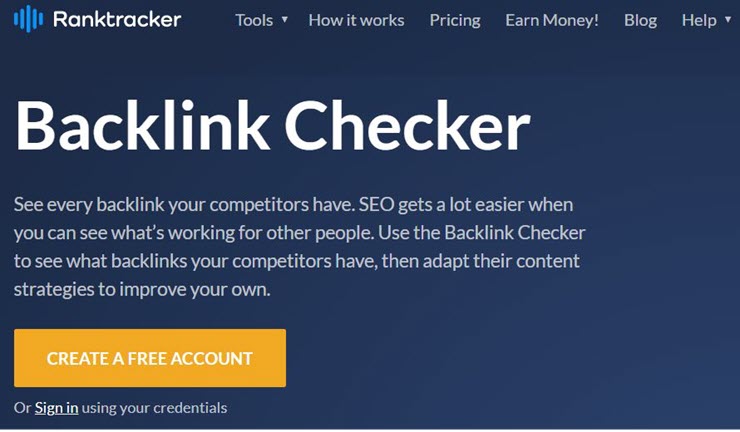
Features:
- Keyword tracking and link analysis.
- Site audit tools.
Pros:
- Comprehensive keyword data.
- Good integration of different SEO tools.
Cons:
- Can be costly.
- Overwhelming amount of data for beginners.
URL: Ranktracker’s Backlink Checker Website
8. Link Assistant by SEO Powersuite

Features:
- Desktop-based link management.
- Comprehensive site auditing.
Pros:
- One-time payment for the software.
- Robust link management features.
Cons:
- Software needs to be downloaded.
- Periodic updates required.
URL: Link Assistant by SEO Powersuite
9. Online Broken Link Checker

Features:
- Web-based, easy to access.
- Immediate link checking.
Pros:
- Free for small websites.
- Simple and straightforward.
Cons:
- Limited features.
- Not suitable for large websites.
URL: Online Link Checker
10. Dead Link Checker

Features:
- Can check an entire website or a single page.
- Automated link checking.
Pros:
- User-friendly.
- Good for quick checks.
Cons:
- Limited in-depth analysis.
- May not be as comprehensive as others.
URL: Dead Link Checker
11. Dr. Link Check .com

Features:
- Checks for broken links, blacklisted links, and more.
- Detailed reporting.
Pros:
- Comprehensive link analysis.
- Easy to interpret reports.
Cons:
- Free version has limitations.
- Not as well-known as other tools.
URL: DrLinkCheck.com
12. Xenu’s Link Sleuth

Features:
- Desktop application.
- Fast link checking.
Pros:
- Free to use.
- Simple, no-frills interface.
Cons:
- Outdated user interface.
- Windows only.
URL: Xenu’s Link Sleuth
13. Integrity Link Checker
Features:
- Mac-based application.
- Simple, straightforward link checking.
Pros:
- Free and easy to use.
- Good for basic link checking.
Cons:
- Limited to Mac OS.
- Less feature-rich compared to others.
URL: Integrity Checker
14. WP Broken Link Status Checker

Features:
- WordPress plugin.
- Easy integration with WordPress sites.
Pros:
- Convenient for WordPress users.
- Directly fixes links in the WP dashboard.
Cons:
- Limited to WordPress.
- Basic functionality.
URL: WP Plugin for Broken Link Check
15. Screaming Frog

Features:
- In-depth SEO audit tool.
- Link checking integrated with site crawling.
Pros:
- Comprehensive and detailed.
- Good for technical SEO.
Cons:
- Can be overwhelming for beginners.
- Free version has limitations.
URL: Screaming Frog SEO Spider
16. SE Ranking
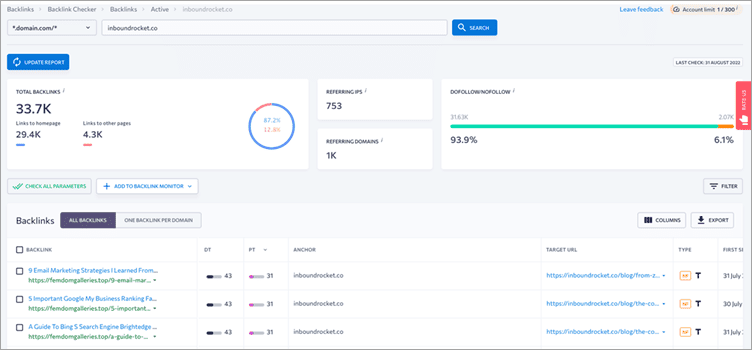
Features:
- Comprehensive SEO suite.
- Link checking as part of broader toolkit.
Pros:
- Versatile and feature-rich.
- Good for ongoing SEO management.
Cons:
- Subscription can be expensive.
- May have more features than needed for just link checking.
Each of these tools has its unique strengths and weaknesses, making them suitable for different needs and skill levels. When choosing a dead link checker tool, consider your specific requirements, budget, and the level of detail you need in your link analysis.
Read Also: Best AI Tools to Generate Images
Comparison of Top 5 Free Dead Link Checker Tools
Maintaining a healthy website involves ensuring all links are functional. Dead link checker tools are indispensable for this purpose. Let’s compare the top 5 free dead link checker tools to help you choose the right one for your needs.
1. Google Search Console
Features:
- Provides insights into how Google views your site.
- Alerts for broken links and other site issues.
Pros:
- Free and comprehensive tool for website analysis.
- Direct data from Google about how it crawls and indexes your site.
Cons:
- Primarily focused on how your site appears in Google Search, so some link issues might be overlooked.
- Can be complex for beginners.
3. W3C Link Checker
Features:
- Checks anchors, links, CSS, and more.
- HTML validation.
Pros:
- Detailed and thorough link analysis.
- Free and open-source.
Cons:
- User interface is not particularly friendly or modern.
- Primarily for technical users who are comfortable with more detailed web development topics.
3. Online Broken Link Checker
Features:
- Web-based, easy to access.
- Immediate link checking.
Pros:
- Free for small websites.
- Simple and straightforward.
Cons:
- Limited features.
- Not suitable for large websites.
4. Xenu’s Link Sleuth
Features:
- Checks for broken links on your website.
- Simple, no-nonsense interface.
Pros:
- Fast and efficient link checking.
- Free desktop application, which is great for users who prefer not to work in a browser.
Cons:
- Interface is quite dated and not user-friendly for beginners.
- Only available for Windows, which limits its accessibility.
5. Screaming Frog
Features:
- In-depth SEO audit tool.
- Link checking integrated with site crawling.
Pros:
- Comprehensive and detailed.
- Good for technical SEO.
Cons:
- Can be overwhelming for beginners.
- Free version has limitations.
Comparison Summary
Best for SEO Professionals:
Google Search Console, with its depth of data and integration with Google, is ideal for SEO professionals looking to optimize their site for search performance.
Best for Technical Users:
W3C Link Checker offers comprehensive link checking, especially useful for those familiar with web standards and HTML.
Best for Small to Medium Websites:
Online Broken Link Checker is perfect for immediate, hassle-free link checking for smaller websites.
Best Desktop Application:
Xenu’s Link Sleuth stands out for users who prefer a desktop application and are using a Windows OS.
Best for Detailed Analysis:
Screaming Frog is great for those who need a detailed analysis of various elements on their site, though it’s limited to 500 URLs in the free version.
Read Also: 19 Best Free Keyword Ranking Tools For SEO Bloggers
Conclusion
Choosing the right dead link checker tool is crucial for maintaining the health and usability of your website.
Whether you prefer the WordPress-specific functionality of Broken Link Checker, the comprehensive insights from Google Search Console, the technical depth of W3C Link Checker, the simplicity and efficiency of Xenu’s Link Sleuth, or the straightforward, web-based approach of Online Broken Link Checker, there is a tool available to meet your needs.
Each tool offers unique features and user experiences, so consider your website’s specific requirements and your comfort with technical tools when making your choice.
Regular use of these tools can significantly enhance your website’s performance and user experience, making the effort to select and use the right one well worth it.
FAQs Top Best Dead Link Checker Tools:
What are dead links and why are they a problem for websites?
- Dead links, also known as broken links, are links that no longer lead to their intended destination. They are problematic as they can negatively impact user experience and harm your website’s SEO ranking.
Can Broken Link Checker be used on non-WordPress websites?
- No, Broken Link Checker is a plugin specifically designed for WordPress websites and cannot be used on platforms other than WordPress.
Is Google Search Console suitable for beginners?
- Google Search Console can be slightly complex for beginners, but it offers valuable insights into your website’s performance in Google Search, making it worth learning.
Does W3C Link Checker require technical expertise to use?
- Yes, W3C Link Checker is more technical compared to other tools and is best suited for users comfortable with web development concepts.
Is Xenu’s Link Sleuth available for macOS or Linux?
- No, Xenu’s Link Sleuth is only available for Windows. Users on macOS or Linux would need to use a different tool.
Are there any limitations to the free version of Online Broken Link Checker?
- Yes, the free version of Online Broken Link Checker has limitations like a cap on the number of pages it can check.
How often should I check my website for broken links?
- It’s advisable to check your website for broken links regularly, at least once a month, or more frequently if your site is updated often.
Do these tools also check for broken external links?
- Most of these tools check for both internal and external broken links, but the features can vary, so it’s best to check the specifics of each tool.
Can broken links affect my site’s SEO?
- Yes, broken links can negatively impact your site’s SEO as they hinder the user experience and affect site credibility.
Are there any costs involved with using Google Search Console?
- No, Google Search Console is a free tool provided by Google. There are no costs associated with using it for checking broken links and other website analysis features.












